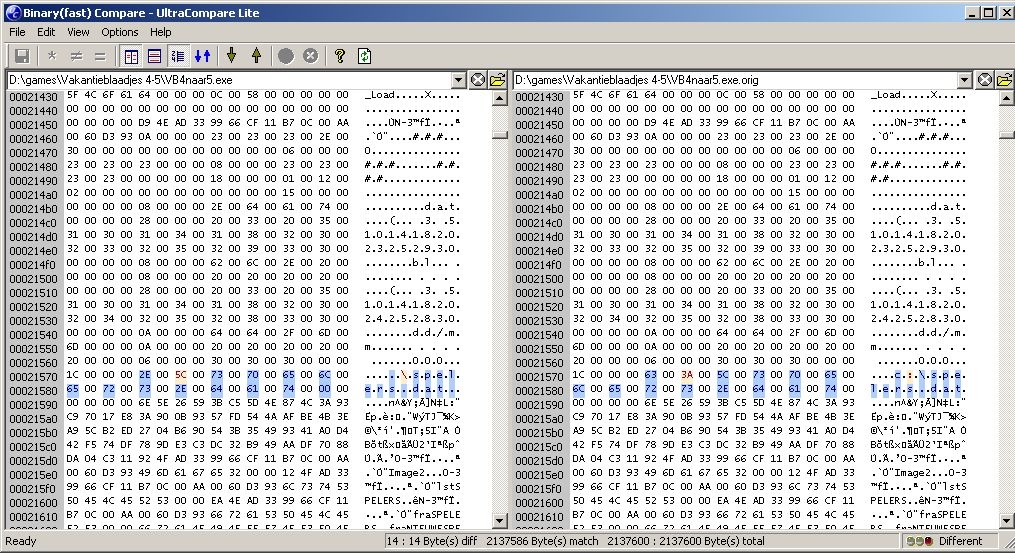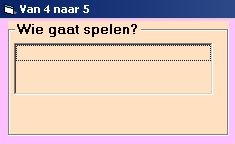 instead of
instead of 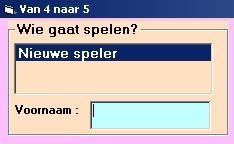
The issue
You start the applicaton but are unable to enter the name of the child.
The startup screen appears as follows:
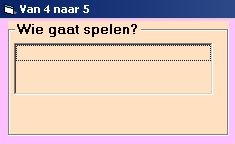 instead of
instead of 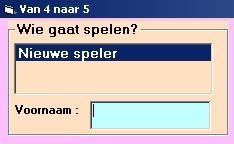
Cause
The application has a hard coded link to the file c:\spelers.dat, if it cannot write this file then the application starts but you cannot enter the name of children (see picture above). This is an issue on XP/Vista if you are not running the program with administrator rights (which is a bad idea).
Solutions
A number of solutions present themselves:
Here are the changes to make the VakantieBlaadjes application work under a non-admin account on Windows XP or Vista.
0001ca54h: 63 00 3A 00 5C 00 73 00 70 00 65 00 6C 00 65 00 ; c.:.\.s.p.e.l.e. 0001ca54h: 72 00 73 00 2E 00 64 00 61 00 74 00 00 00 ; r.s...d.a.t...to:
0001ca54h: 2E 00 5C 00 73 00 70 00 65 00 6C 00 65 00 72 00 ; ..\.s.p.e.l.e.r. 0001ca54h: 73 00 2E 00 64 00 61 00 74 00 00 00 00 00 ; s...d.a.t.....and then save the file.
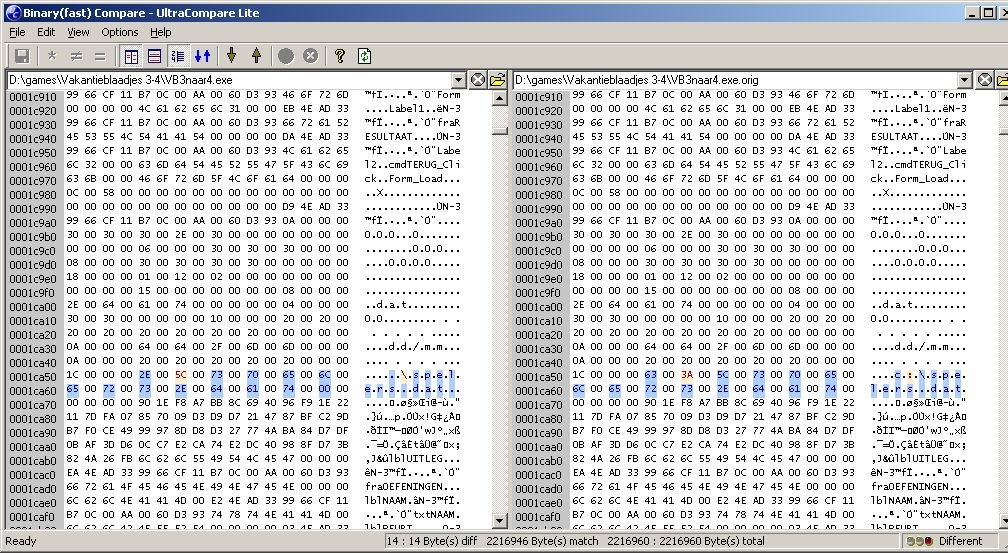
00021574h: 63 00 3A 00 5C 00 73 00 70 00 65 00 6C 00 65 00 ; c.:.\.s.p.e.l.e. 00021584h: 72 00 73 00 2E 00 64 00 61 00 74 00 00 00 ; r.s...d.a.t...to:
00021574h: 2E 00 5C 00 73 00 70 00 65 00 6C 00 65 00 72 00 ; ..\.s.p.e.l.e.r. 00021584h: 73 00 2E 00 64 00 61 00 74 00 00 00 00 00 ; s...d.a.t.....and then save the file.